Tips for Debugging with CMS Code Optimization Quickly
When working with a Content Management System (CMS), optimizing and debugging code can significantly enhance both performance and user experience. Here, we offer practical tips to streamline this process and resolve issues efficiently.
1. Conduct a Thorough Initial Audit
Before you dive into optimizing the CMS code, begin with a comprehensive technical audit. This audit will help identify existing issues that may be impacting your site’s performance. Tools like Google Lighthouse or GTmetrix can assist in evaluating load times, JavaScript execution, and server response times.
2. Utilize Built-In Debugging Tools
Most modern CMS platforms, such as WordPress or Joomla, come with their own set of debugging tools. Activating these tools can provide detailed error messages and logs that are crucial for troubleshooting issues.
-
WordPress Debugging: Add
define('WP_DEBUG', true);to yourwp-config.phpfile to enable debugging. -
Joomla Debugging: Go to the Global Configuration and set error reporting to ‘Development’.
3. Optimize Database Queries
Inefficient database queries can slow down your CMS significantly. Ensure your queries are optimized by:
-
Using tools like Query Monitor for WordPress.
-
Reviewing database queries manually for redundancies or long execution times.
4. Minimize Plugin and Module Usage
While plugins and modules add functionality, too many can lead to conflicts or performance degradation. Deactivate and uninstall any unnecessary plugins and modules to optimize the CMS running environment.
5. Leverage Caching Mechanisms
Caching can dramatically improve the performance of your CMS site by reducing load times. Implement browser caching and server-side caching. Tools like WP Super Cache for WordPress or caching extensions for Joomla can be beneficial.
6. Review and Clean Code
Messy or obsolete code is a common cause of CMS issues. Regularly review your HTML, CSS, and JavaScript to remove unnecessary code. Tools like W3C Validator can help identify HTML and CSS errors.
7. Utilize A/B Testing for Changes
Before making permanent changes to your CMS code, use A/B testing to evaluate the impact of the new code on performance. This allows you to compare results and ensure that optimizations are beneficial.
8. Stay Updated
Lastly, keep your CMS, themes, and plugins updated to the latest versions. Updates often include performance improvements and security patches which can resolve existing issues and prevent future ones.
Incorporating these tips into your debugging process will help you optimize your CMS code effectively and improve the overall performance of your site. Regular maintenance and proactive auditing are key to maintaining a high-performance, problem-free CMS environment.
For more information on CMS optimization, visit BIGBOX24.
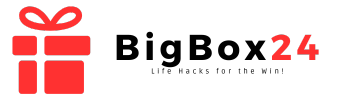




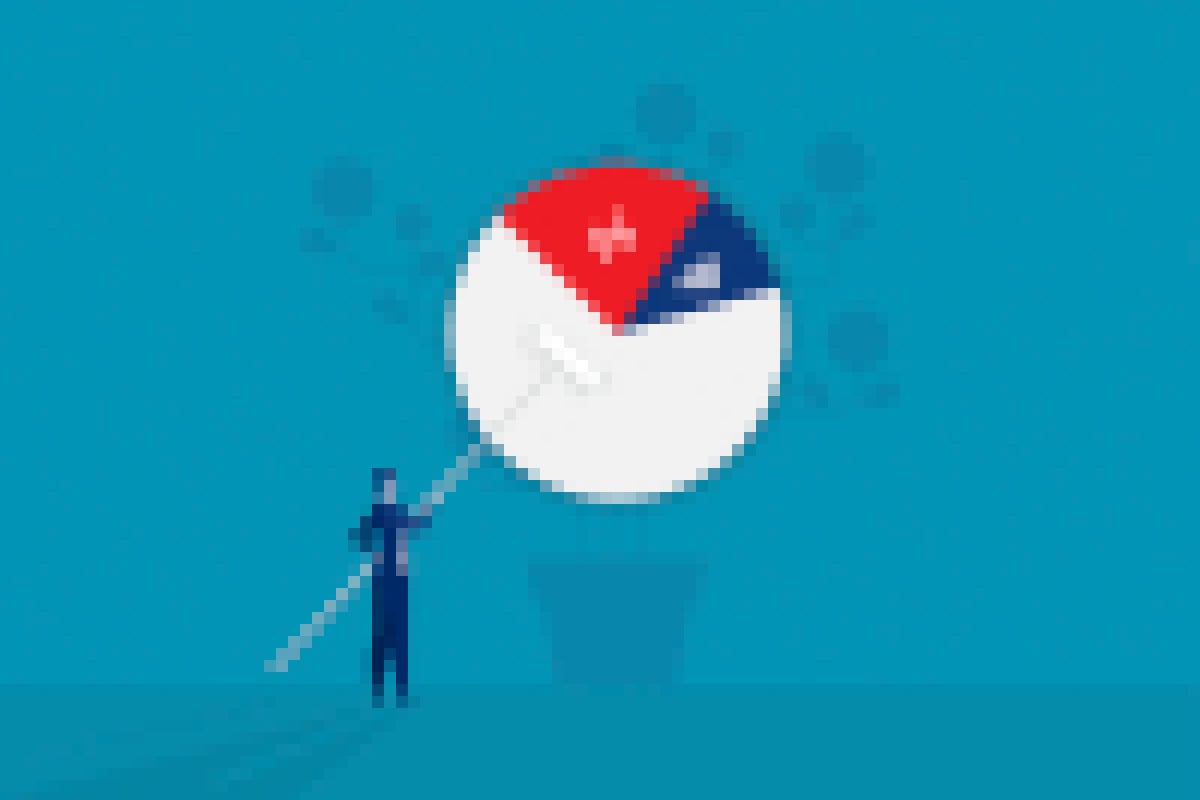



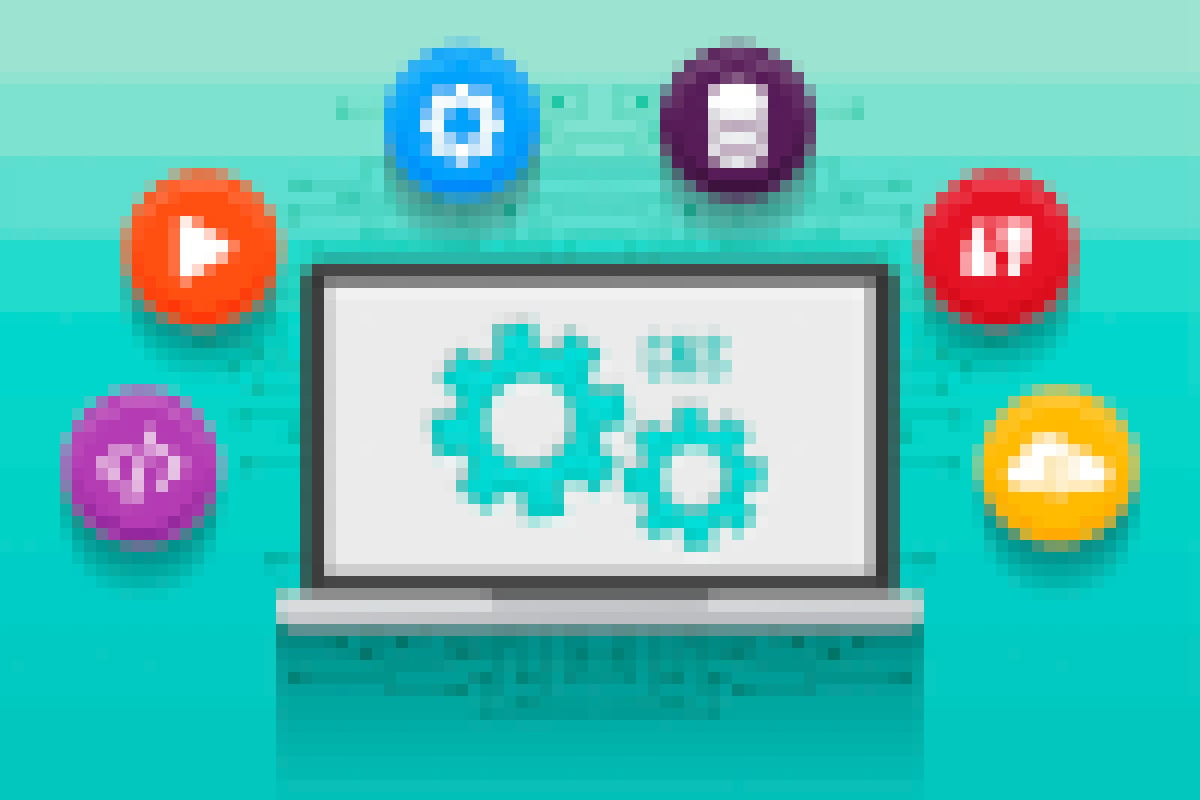
Leave a Reply