How to Create an Engagement Custom Audience from Video
Creating an Engagement Custom Audience from video content is a powerful strategy for leveraging your video marketing efforts. By targeting users who have interacted with your videos, you can hone in on a more engaged audience. Below, we explore a step-by-step guide to help you create an Engagement Custom Audience from video content.
Why Target Video Engagement?
Videos are one of the most engaging forms of content because they can quickly capture an audience’s attention. Users who watch your videos, even for a few seconds, have demonstrated an interest in your content that can be valuable for future marketing.
Benefits of Video Engagement Audiences
-
Higher Engagement Rates: Engaged users are more likely to react positively to your ads.
-
Increased Conversion Potential: People who have interacted with your content already know your brand, making them more likely to convert.
-
Cost-Effective Marketing: Focus your budget on audiences more inclined to engage with your ads.
Steps to Create an Engagement Custom Audience from Video
Step 1: Access the Audience Manager
-
Navigate to your Facebook Ads Manager.
-
Click on the menu and select “Audiences” under the “Assets” column.
Step 2: Create a Custom Audience
-
Click on the “Create Audience” button and select “Custom Audience.”
-
You’ll see multiple options; choose “Engagement.”
Step 3: Select Video Interaction as Your Source
-
From the “Engagement” options, choose “Video.”
-
You’ll be prompted to select videos you want to create the Audience from. Choose specific videos that align with your campaign goals.
Step 4: Define Your Audience
-
Engagement Type: Select the level of engagement. Options include watched a specific percentage of the video (3 seconds, 10 seconds, 25%, 50%, 75%, 95%, etc.).
-
Timeframe: Determine how recent the engagement should be (up to 365 days).
-
Video Selection: Pick the videos you want to use as the source of this audience.
Step 5: Name and Save Your Audience
-
Give your Custom Audience a name that is easy to identify in your audience list.
-
Click “Create Audience” to finalize.
Effective Tips for Targeting Engagement Audiences
-
A/B Testing: Test different engagement levels to see which performs best.
-
Creative Refresh: Regularly update video content to offer fresh material for retargeting.
-
Re-engagement Campaigns: Utilize this audience for retargeting with offers or reminders related to the video content they engaged with.
By following these steps, you can effectively create and utilize an Engagement Custom Audience from your video content, resulting in more targeted advertising and improved ROI. Remember to continually test and adapt your strategy to optimize performance.
Visit BIGBOX24 for more marketing insights and guides.
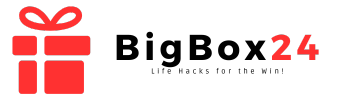







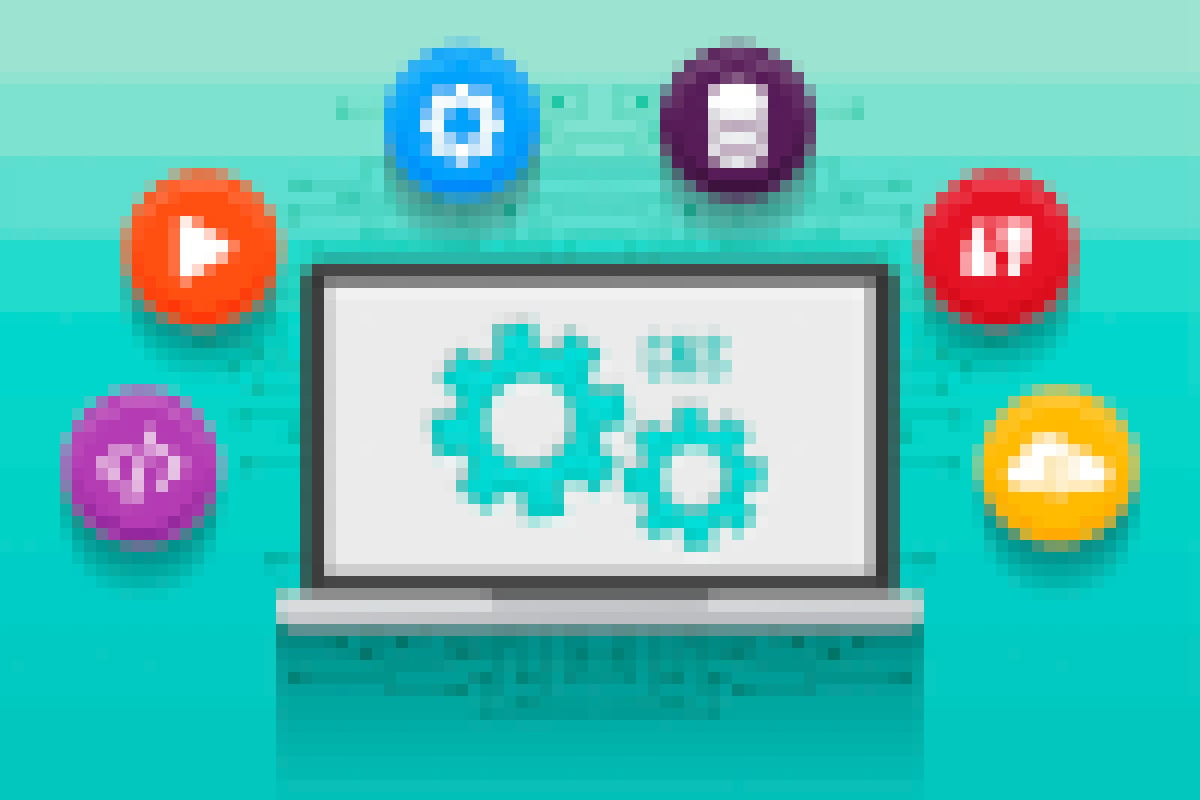

Leave a Reply